Earlier this year, I wrote a collaborative series of articles in French with my colleague Jean-Christophe Helary. We wanted to share some tips to help our fellow translators save time when doing research online.
All articles are now available on Traductaire Libre (in French), a blog created by Jean-Christophe to discuss translators’ tools. We don’t plan to translate any of these articles into English at this time (but are open to the idea).
If you work in a different field, you will learn some tips that can still be useful to you while getting a glimpse of translators’ world.
1. Translators, Speed Up Your Online Searches
Our series of articles begins with an introduction to information search in the field of translation and to search operators. Operators are key to quickly finding the information you need.
» Traductaires, accélérez vos recherches sur le web
2. Save Time with Search Shortcuts
The second article explains what search shortcuts are and how you can combine them with operators. With these shortcuts, you can visit a specific page without having to type its full URL or to look through your bookmarks.
» Gagnez du temps grâce aux raccourcis de recherche
3. Define a Shortcut in Chrome, Opera, or Firefox
Next, we show you how to define a search shortcut in three browsers: Chrome, Opera, and Firefox. The first two have the same interface and the method for setting up shortcuts is the same, but Firefox’s method is more convenient.
» Définir un raccourci de recherche sous Chrome, Opera ou Firefox
4. Define a Shortcut in Safari with an Extension
Safari doesn’t offer this functionality by default, but it can be added with an extension. Jean-Christophe has selected a few extensions and explains how to install one of them.
» Définir un raccourci de recherche sous Safari, avec une extension
5. Define Search Shortcuts for Safari with AppleScript
On macOS, the AppleScript language lets you create your own functionality which is equivalent to browsers’ shortcuts. Jean-Christophe shares a script he made and explains in detail how it works and how you can modify it.
» Raccourcis de recherche pour Safari, la solution AppleScript
6. Customize Search Engines in MemoQ
Next, we move on to computer-assisted translation (CAT) tools. MemoQ can run searches on several sites at the same time without an external browser. Let me show you how.
» Personnaliser les moteurs de recherche sous MemoQ
7. Set Up Custom Searches in OmegaT
Last but not least, Jean-Christophe shows you how to start a search from OmegaT in your browser by default. He is the right person to explain this, since he just became coordinator of the OmegaT project!
» Recherches personnalisées dans OmegaT
We considered adding to this series of articles a few exercises you could do to master search operators, or an article listing more operators and explaining how to use them. If this sounds interesting to you, or if you have any question, feel free to contact me on LinkedIn.

Gwendoline Clavé
Hello! I’m an English-to-French translator based in Marseille, France. When I’m not translating legal documents or SEO content for IT companies, I’m rewriting legalese into plain language. On this blog, I share thoughts and information on diverse topics at the crossroads of translation, law, and IT.